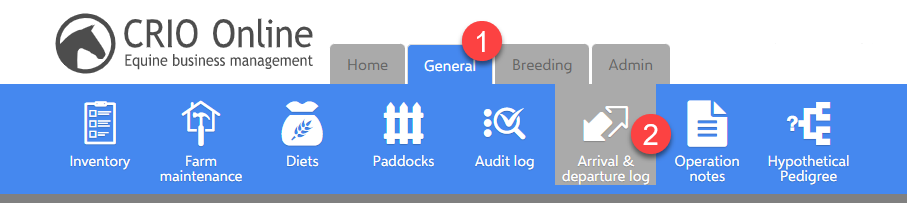Arrival & Departure of horses (Enterprise Plan)
In CRIO you can keep track of the arrival/departure of horses as well as perform certain tasks when arriving or leaving.
For example, you can schedule some tasks when arriving (breeding control, stallion service booking), set the horse's location in the barn, or start daily boarding charges. And when departing, you will want to stop boarding charges, remove any scheduled tasks and remove the horse from the paddocks or barn.
You can record a Scheduled arrival or departure, and it will be displayed in the main calendar, so your team is informed about these horse movements.
ONSITE / OFFSITE HORSE STATUS
The Arrival and Departure module is what manages the Onsite/Offsite/None status of a horse.
When a horse arrives, it is marked as ONSITE, and when it leaves, it is marked as OFFSITE.
You can filter reports and the list of Pregnant mares by this field.
Note: If the horse has no arrival/departure records, its status is empty (it is not onsite or offsite).
Note 2: The Onsite/Offsite status is independent of the ACTIVE/REFERENCE status.
HOW TO RECORD AN ARRIVAL / DEPARTURE:
On the horse's profile, you will see this section, and depending on the current status of the horse it will be of dark grey color (no records), green (onsite), or red (offsite).
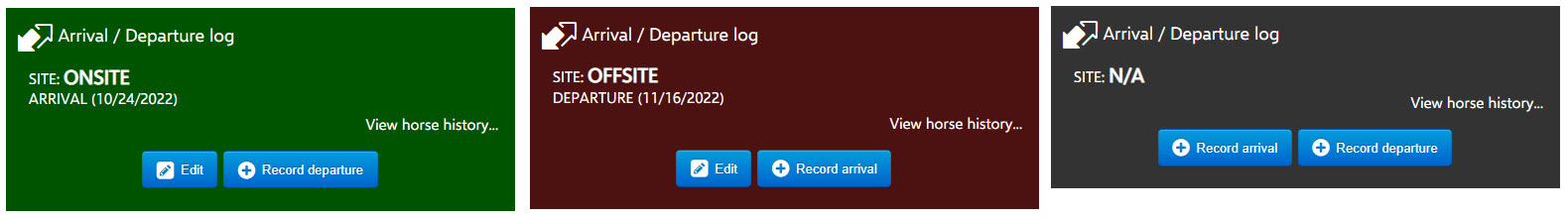
| Arrival | Departure |
| When the horse is a Mare, you can see information about the breeding schedule. | |
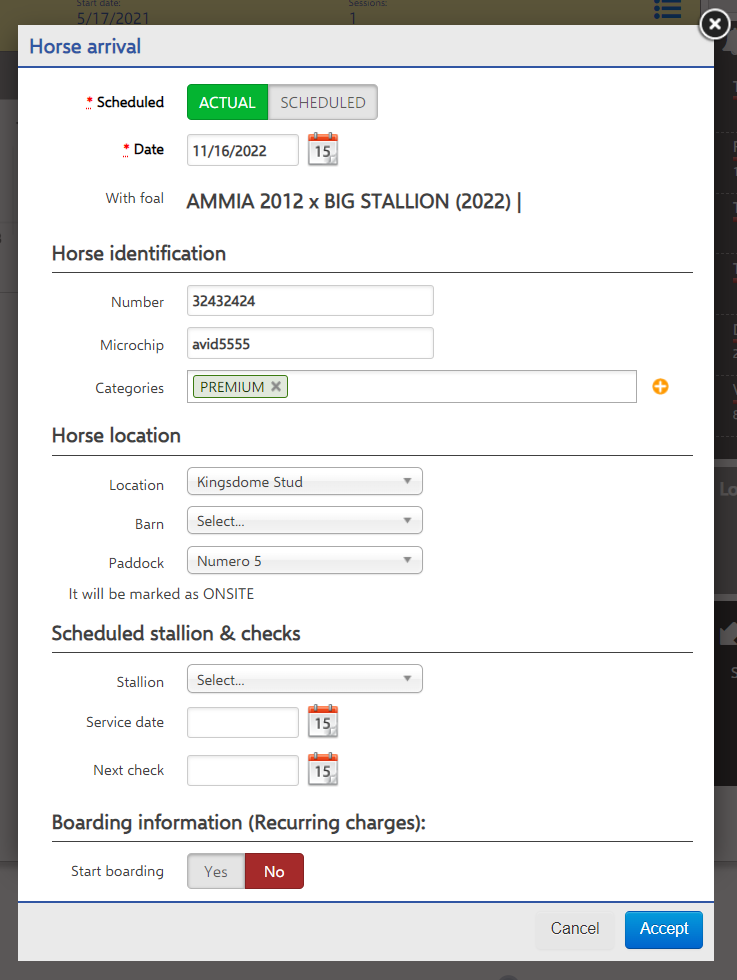 | 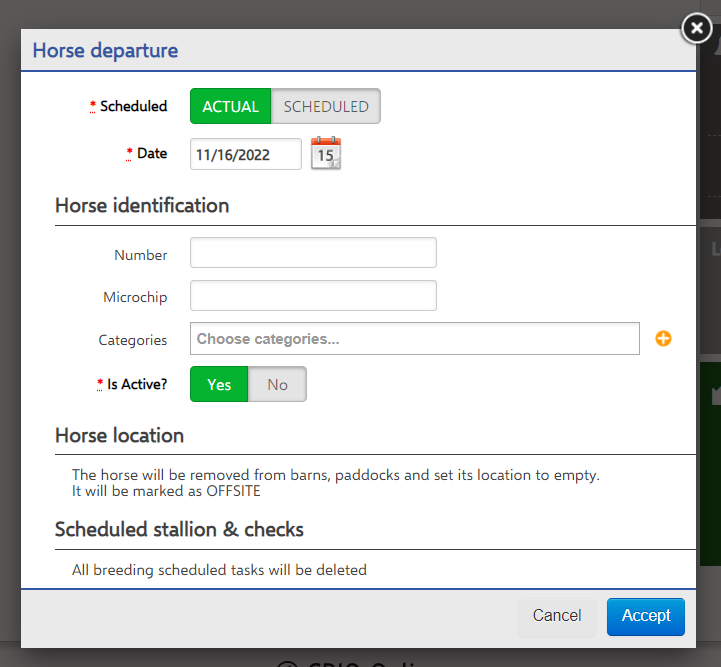 |
VIEW HISTORY FOR A HORSE or FOR ALL THE HORSES:
You can access the list of arrivals or departures of a horse, to review and make changes.
For a horse, from the Arrival/Departure widget, use the link "View horse history".
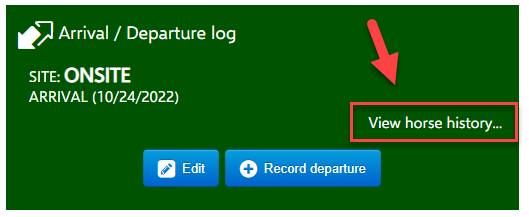
For the list of all Arrival/Departure records, you can go to the Admin tab and then use the option "Arrival & departure log":