How to create the list of prices for your services - Billable Services
Price list
In CRIO you can have a list of prices for your services, to charge external horses or customers.
To create the list go to ADMIN / CONFIGURATION / BILLABLE SERVICES
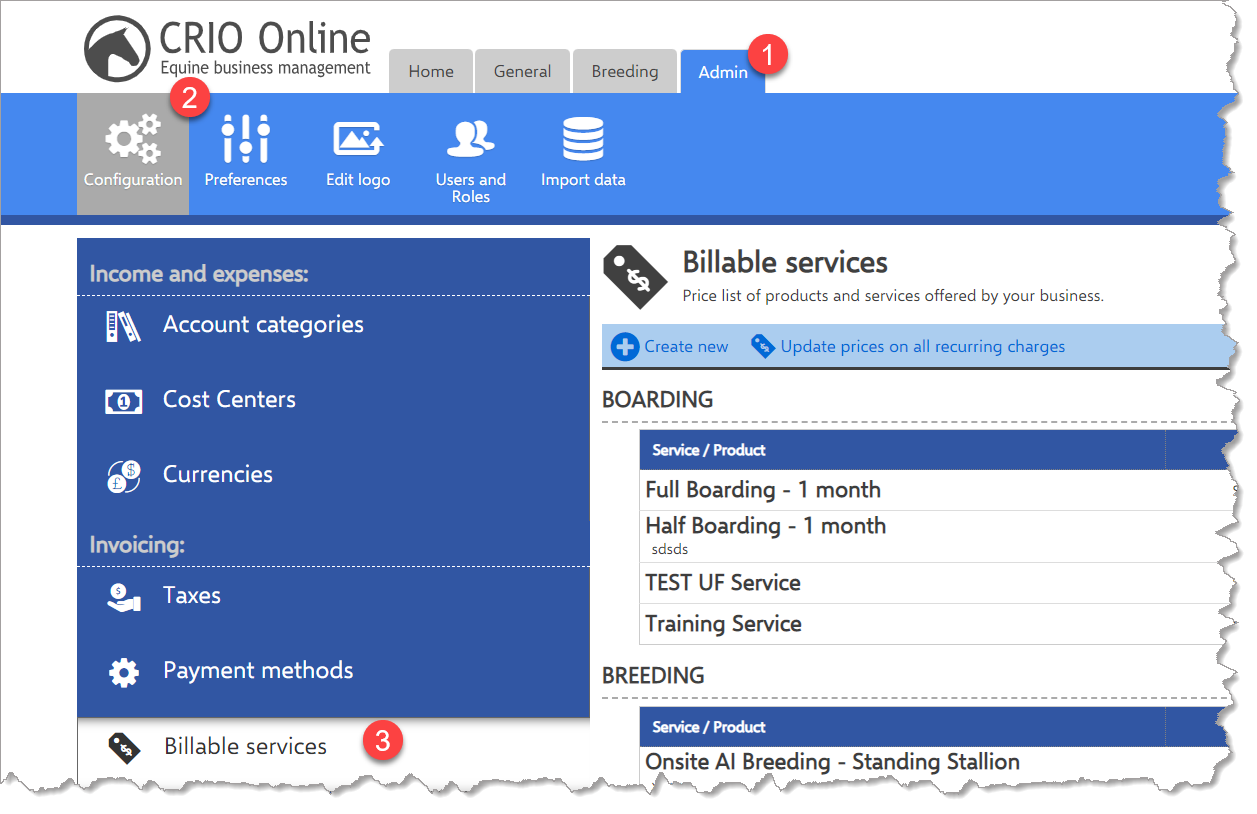
Then use the Create New option.
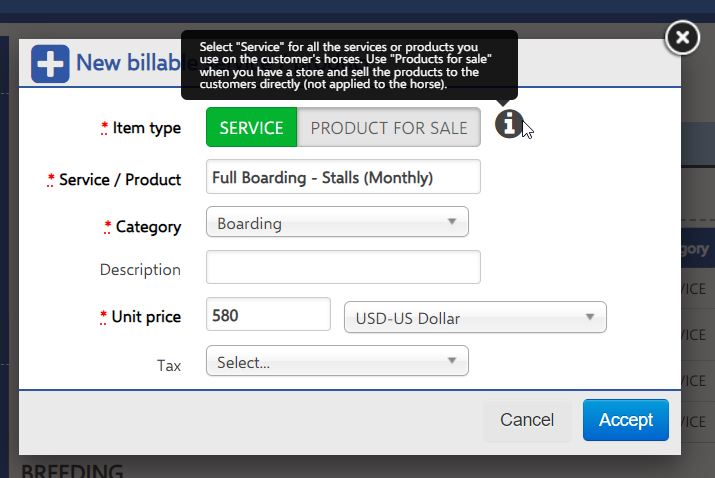
Note that you have to choose between SERVICE or PRODUCT. You typically will use SERVICE.
Only use PRODUCTS if you run a store and want to sell the product directly to a customer, not apply it to a horse as part of a procedure. When selecting this option, you must connect this price to a product in the Inventory module.
