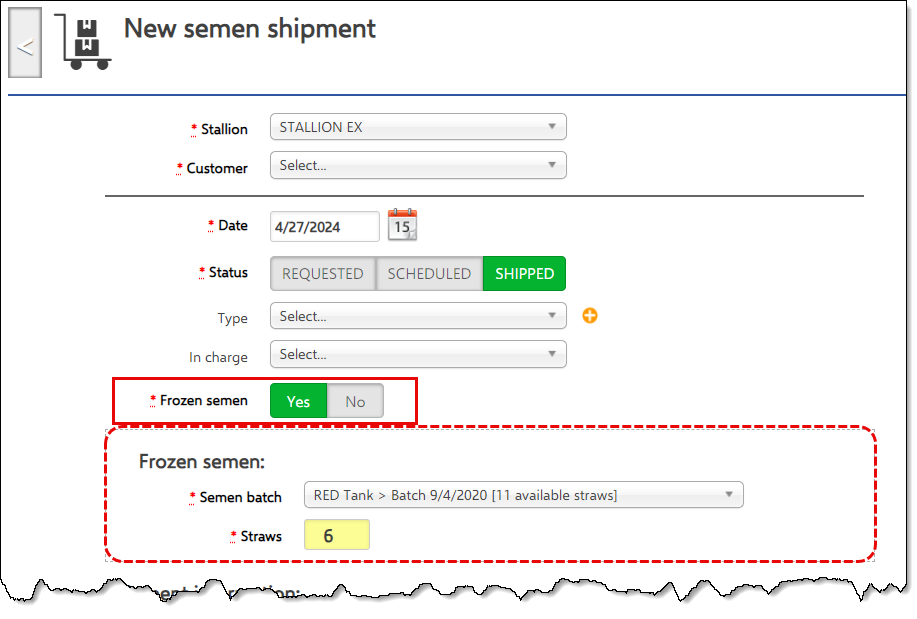Frozen Semen Tanks
In CRIO, you can store frozen semen and frozen embryos in tanks, which allows you to monitor current stock and consumption.
The semen straws in tanks can be purchased or frozen from semen collections. When you record the semen batches from semen collections in CRIO, the frozen semen will have all the details of the semen appraisal.
Access the TANKS feature, on the Breeding tab:
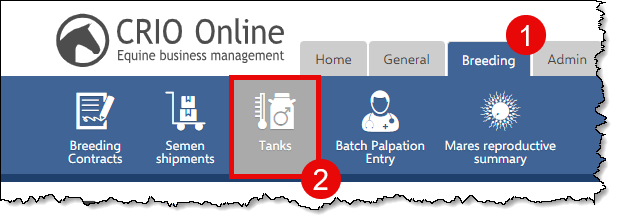
How to add semen to the tanks
There are 2 ways to do it, directly creating semen batches on the tank or creating the batch from a semen collection.
Add semen straws
Access the semen tank, clicking on the semen tank name, and use the "Add semen dose" button:
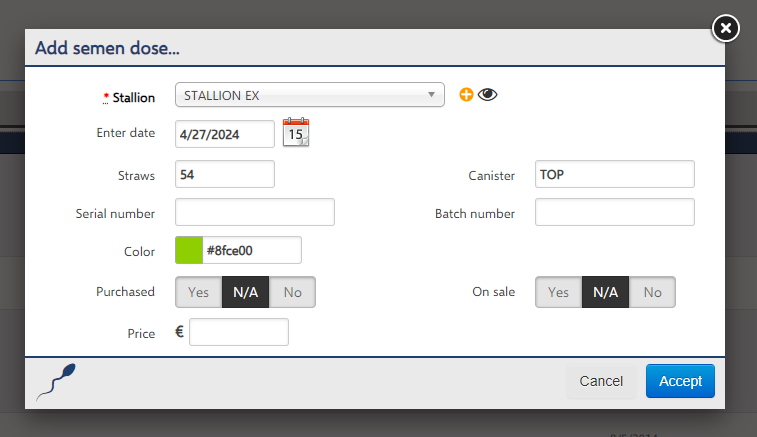
Add semen straws from semen collections
On a semen collection, you can choose if the collection will be used for frozen semen instead of using it for breeding right away or shipping.
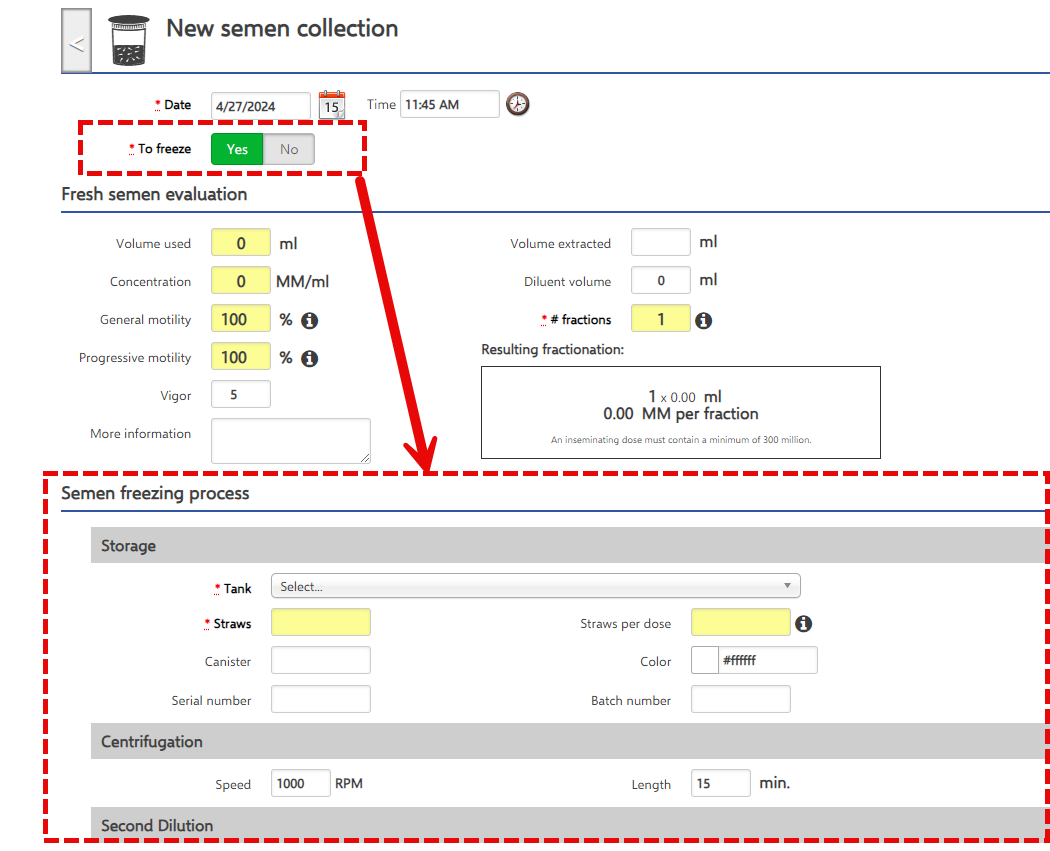
Frozen semen stock of a stallion
On a stallion's profile, in the breeding tab, you can see all the frozen semen available across all your tanks.

Consumption of frozen semen or embryos
You can record the consumption of frozen semen for shipping or for breeding, and you can also record the usage of a frozen embryo for a transfer.
Creating an insemination from frozen semen
Go to the semen tank, locate the stallion and batch you will be using straws from, and use the insemination icon to the left:

When you click on the icon, you will access a standard breeding service form. The form includes a field to enter the number of straws used.
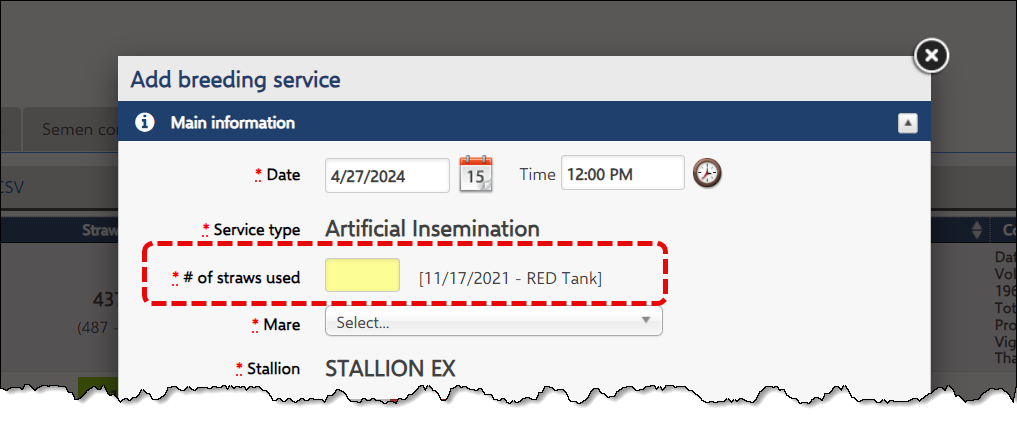
Creating an embryo transfer from a frozen embryo
Similar to semen usage, on a frozen embryo, you can trigger the form to record an embryo transfer.

Recording the usage of frozen semen for a semen shipment
When creating a semen shipment, you can choose if you are going to ship frozen or fresh semen.
If you choose FROZEN = YES, you have to select the batch and the number of straws to be shipped.