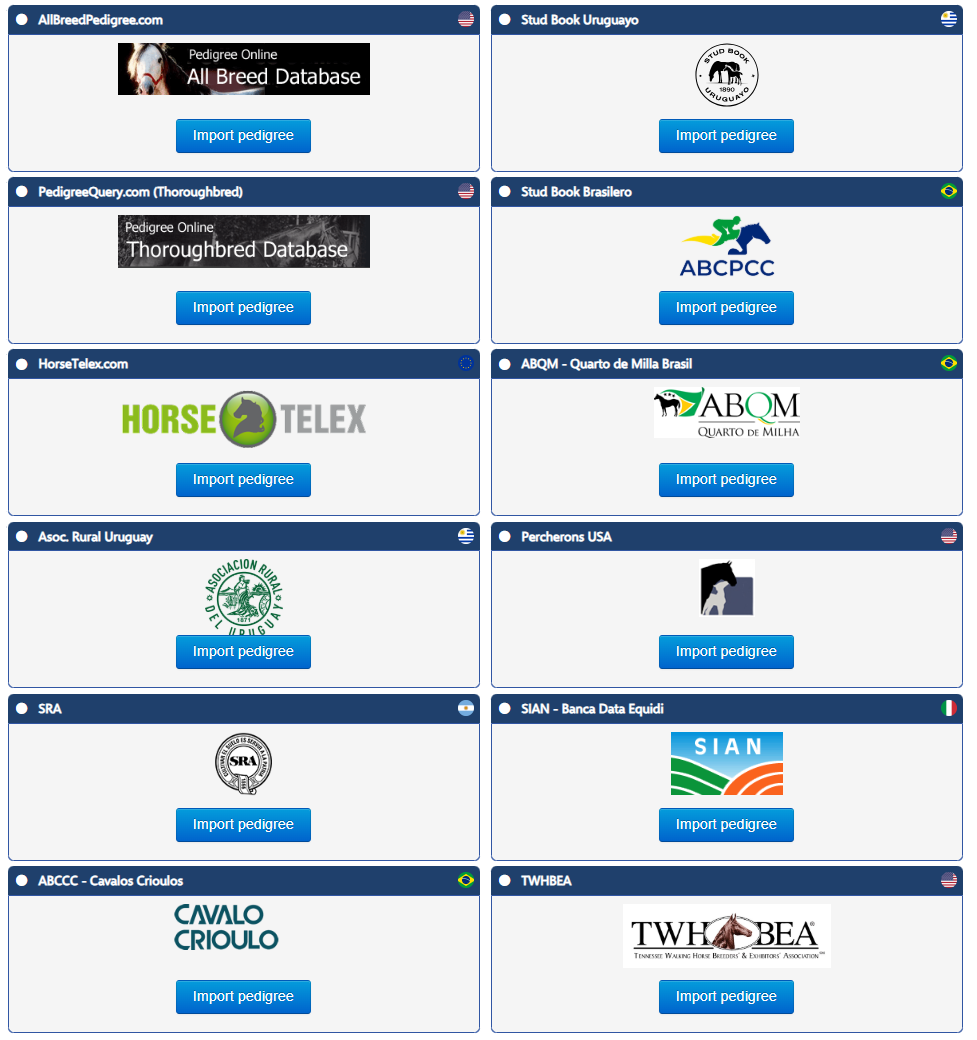Import pedigrees from online databases
If the horse you want to create in CRIOONLINE is available on publicly available databases, you can import the pedigree from there.
In "My Horses", look for the "Import data" option:

We have several option to import pedigrees from. Some resources requires you to enter a link to the horse profile from the website, and others allow you to look for the horse directly from CRIOONLINE.
For example, how to Import a Pedigree from Allbreedpedigree.com
- Go to Allbreedpedigree.com and search for the horse you want to import.
- Once you’ve located the correct horse, copy the URL from your browser’s address bar.
- Open the Import Pedigree feature in CRIOONLINE and paste the copied link into the provided field.
- The system will automatically retrieve and display the pedigree information.
- Review the data to ensure everything is correct, then click Finish Import to complete the process.
Available resources to import pedigrees from: