Invoicing Credits System (Prepaid - Advance Payments)
Sometimes your customers will pay you in advance before you actually provide the service.
Now in CRIOONLINE you can record these advance payments in the Credits System, and use these credits to pay for invoices. You can find this option inside the INVOICING feature:
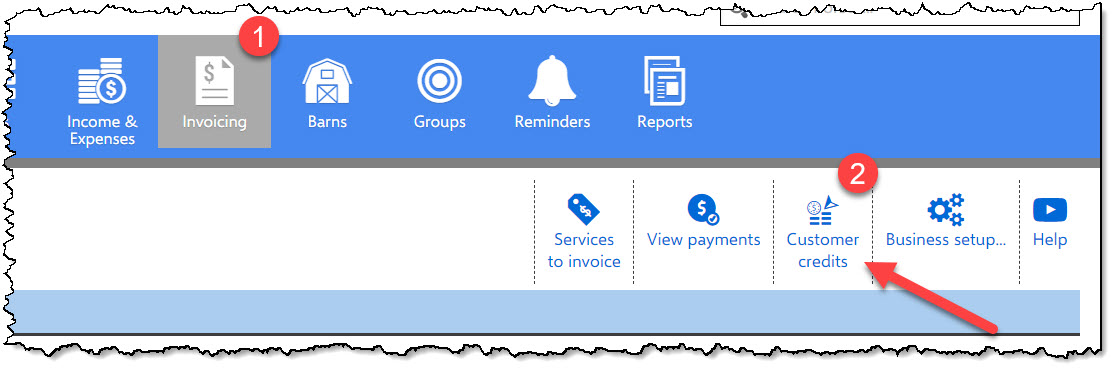
In this section, you will be able to see and create advance payment records (Credits) and at the same time see the debits made to pay the invoices.
Invoice payment using credits:
When you create an Invoice, the system will check if the customer has available credit (matching the invoice currency) and in case it has available credit, it will apply the payment using those funds. Depending on the amount available, the invoice could be fully or partially paid.
Note 1: In this first version of the credit system, the only way to use the credit is automatically when the invoice is created. We are working on offering a way to enter a payment manually, using available credits.
